View here for Santander’s latest announcements. Please remember that you can access Santander products, including semi-exclusive mortgages, through our direct to lender mortgage club which pays on completion. Contact us for more information. Visit Santander for Intermediaries website
Introducer Internet downtime
Introducer Internet won’t be available from 9pm on Saturday 8 June until 6am on Monday 10 June.
Your brokers won’t be able to submit cases during this time. We’re sorry for any inconvenience caused.
Changing multiple loan deals online plus other improvements
From Monday 10 June, you’ll be able to change your client’s pre-booked deal online where the mortgage has multiple loan parts. You can do this when the number of pre-booked loan parts stays the same or increases.
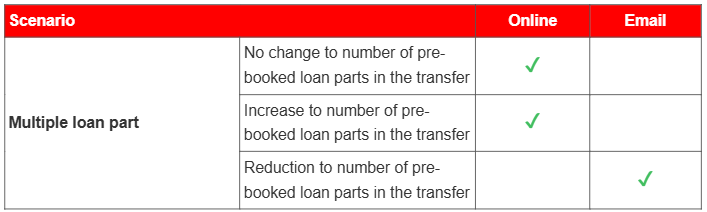
For example, if your client has 5 loan parts and you originally pre-booked a deal for 2 of them, you can change your client’s deal online as long as either:
- the same 2 loan parts are selected, or
- the same 2 loan parts are selected, and you now want to change to a different deal on those 2, plus add another eligible loan part to the transfer.
If you want to cancel your client’s pre-booked deal or reduce the number of loan parts included in the transfer, you’ll still need to email the [email protected] mailbox.
For more details on how to submit a change or cancellation request, go to ‘Changing or cancelling an accepted product transfer deal’ on our Product transfers page.
Capturing an admin email address
You’ll have the option of adding an admin email address when submitting a product transfer so your admin will receive a copy of our MATS update emails. You’ll find this in Introducer Internet > Online mortgage transfer service > Keeping you updated.

